Hello ,
In this tutorial i will show you how to - Turn Off / On - Automatic Sleep in Ubuntu
Step 1 : Right click on your top panel then chose ( add to panel )
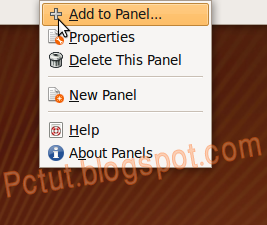
Step 2 : Type ( Inhibit Applet ) Then click Add .
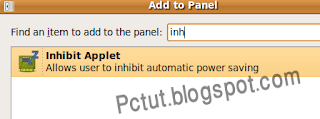
Now you are able to Turn Off / On Automatic Sleep , Just click on the new button you just added .
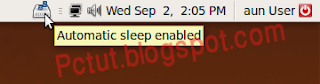
Have Fun :)
In this tutorial i will show you how to - Turn Off / On - Automatic Sleep in Ubuntu
Step 1 : Right click on your top panel then chose ( add to panel )
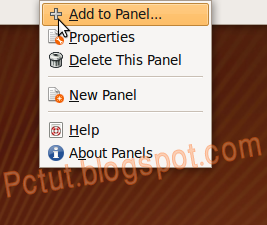
Step 2 : Type ( Inhibit Applet ) Then click Add .
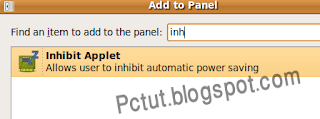
Now you are able to Turn Off / On Automatic Sleep , Just click on the new button you just added .
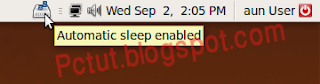
Have Fun :)



0 comments:
Post a Comment