Hello ,
when you make blog @ blogspot its give you default icon
let me tell you how to change it with your Own icon like this
Step 1 : design your icon with 16x16 or 20x20 size .
Step 2 : Goto : Design > Edit HTML > and Check " Expand Widget Templates " Box .
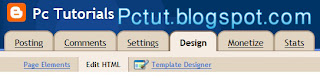
Step 3 : Find this code .
Step 4 : Just before the above code paste this code
if your icon with other format like .png or so , Just change " .icon " to your format in the above code .
Now save your work and Have Fun :)
when you make blog @ blogspot its give you default icon
let me tell you how to change it with your Own icon like this
Step 1 : design your icon with 16x16 or 20x20 size .
Step 2 : Goto : Design > Edit HTML > and Check " Expand Widget Templates " Box .
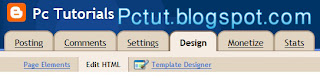
Step 3 : Find this code .
<b:skin>
Step 4 : Just before the above code paste this code
<link href='PUT YOUR ICON LINK HERE' rel='shortcut icon'
type='image/vnd.microsoft.icon'/>
And dont forget to put your icon link
if your icon with other format like .png or so , Just change " .icon " to your format in the above code .
Now save your work and Have Fun :)







1 comments:
Enjoying reading the blogs. Great tips. Thank you.
Computer Reformat
Post a Comment